Turvaserveri klasterdamine
Allpool olev juhend on konkreetne samm-sammuline kokkuvõte üldjuhendist: https://github.com/nordic-institute/X-Road/blob/master/doc/Manuals/LoadBalancing/ig-xlb_x-road_external_load_balancer_installation_guide.md
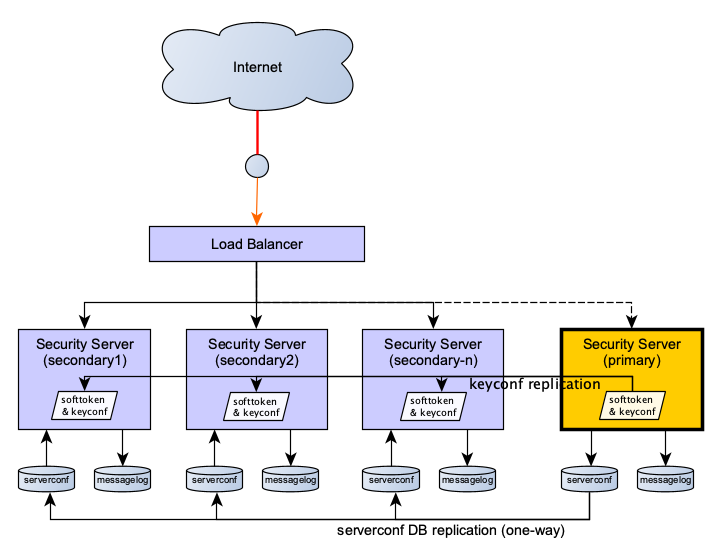
Pilt NIISi juhendist master-slave klastrist.
MASTER (osa käske vaja ka SLAVE peal teha; vaikimisi kõik on MASTER käsud):
Install the X-Road security server packages using the normal installation procedure or use an existing standalone node. (Soovitus kohe SLAVE peal ka X-Road tarkvara paigaldada, initsialiseerima ei pea)
Stop the xroad services.
service xroad-* stop
Create a separate PostgreSQL instance for the serverconf database (see section 4. Database replication setup for details in GITHUB MANUAL, link above; use the newest PostgreSQL version if possible):
Create replication keys for every node (on master node):
CODEopenssl req -new -x509 -days 7300 -nodes -sha256 -out ca.crt -keyout ca.key -subj '/O=cluster/CN=CA' openssl req -new -nodes -days 7300 -keyout server.key -out server.csr -subj "/O=cluster/CN=master" openssl req -new -nodes -days 7300 -keyout server_slave1.key -out server_slave1.csr -subj "/O=cluster/CN=slave1" openssl x509 -req -in server.csr -CAcreateserial -CA ca.crt -CAkey ca.key -days 7300 -out server.crt openssl x509 -req -in server_slave1.csr -CAcreateserial -CA ca.crt -CAkey ca.key -days 7300 -out server_slave1.crtCODE# MASTER masinas: adduser --system --shell /bin/bash --ingroup xroad xroad-slave sudo mkdir -m 755 -p /home/xroad-slave/.ssh && sudo touch /home/xroad-slave/.ssh/authorized_keys Alates Ubuntu 24 on vaja määrata loodud kasutajale kodukaust xroad-slave, kuna vaikimisi seda ei looda: sudo usermod -d /home/xroad-slave xroad-slavekõigi node'de peal:
CODEsudo mkdir -p -m 0755 /etc/xroad/postgresql; sudo chmod o+x /etc/xroadCopy ca.crt server.crt server.key to /etc/xroad/postgresql/
CODE# masteris cp ca.crt server.crt server.key /etc/xroad/postgresql/ # igasse slave node-i masteri pealt: scp ca.crt server_slave1.crt server_slave1.key domain-user@slave-ss-server:/tmp/ # slave peal: cd /tmp; cp ca.crt server_slave1.crt server_slave1.key /etc/xroad/postgresql/ # kõigis masinates sudo chown postgres:postgres /etc/xroad/postgresql/*; sudo chmod 400 /etc/xroad/postgresql/*Master masinas:
CODEsudo -u postgres pg_createcluster -p 5433 14 serverconf # muuta alljärgnevad read failis: vi /etc/postgresql/14/serverconf/postgresql.conf ssl = on ssl_ca_file = '/etc/xroad/postgresql/ca.crt' ssl_cert_file = '/etc/xroad/postgresql/server.crt' ssl_key_file = '/etc/xroad/postgresql/server.key' listen_addresses = '*' wal_level = replica max_wal_senders = 4 wal_keep_size = 8 # wal_keep_segments = 10 (on Postgre 10 instead) # vi /etc/postgresql/14/serverconf/pg_hba.conf #lisada lõppu rida hostssl replication +slavenode samenet cert # käivitab uue eraldatud serverconf baasi ja loob sinna kasutaja (kasutajale vaja parool määrata): systemctl start postgresql@14-serverconf sudo -u postgres psql -p 5433 -c "CREATE ROLE slavenode NOLOGIN"; sudo -u postgres psql -p 5433 -c "CREATE USER slave1 REPLICATION PASSWORD NULL IN ROLE slavenode"; sudo -u postgres psql -p 5433 -c "CREATE USER serverconf PASSWORD '<parool tuleb /etc/xroad/db.properties failist>'"; # ainult remote baasi korral on vaja hoolitseda, et baasi loomiseks vajalik serverconf_admin kasutaja oleks olemas /etc/xroad.properties failis. sudo -u postgres psql -p 5433 -c "CREATE USER serverconf_admin PASSWORD '<parool tuleb /etc/xroad.properties failist>'"; # jätkame uue serveconfi baasi loomisega sudo -u postgres pg_dump -C serverconf | sudo -u postgres psql -p 5433 -f - sudo -u postgres psql -p 5432 -c "ALTER DATABASE serverconf RENAME TO serverconf_old";SLAVE peal:
CODESLAVE: # sisesta käsud (viimane käsk on kaherealine): sudo -u postgres pg_createcluster -p 5433 14 serverconf; cd /var/lib/postgresql/14/serverconf/; rm -rf *; sudo -u postgres PGSSLMODE=verify-ca PGSSLROOTCERT=/etc/xroad/postgresql/ca.crt PGSSLCERT=/etc/xroad/postgresql/server_slave1.crt PGSSLKEY=/etc/xroad/postgresql/server_slave1.key pg_basebackup -h master-ss-server-IP-or-hostname -p 5433 -U slave1 -D .; # Vaja luua replikeerimise jaoks stanby.signal: touch /var/lib/postgresql/14/serverconf/standby.signal chown postgres:postgres /var/lib/postgresql/14/serverconf/standby.signal chmod 0600 /var/lib/postgresql/14/standby.signal # muuta alljärgnevad read failis: vi /etc/postgresql/14/serverconf/postgresql.conf listen_addresses = 'localhost' ssl = on ssl_ca_file = '/etc/xroad/postgresql/ca.crt' ssl_cert_file = '/etc/xroad/postgresql/server_slave1.crt' ssl_key_file = '/etc/xroad/postgresql/server_slave1.key' # leave all WAL settings be default primary_conninfo = 'host=<master-ss-server-IP-or-hostname> port=5433 user=slave1 sslmode=verify-ca sslcert=/etc/xroad/postgresql/server.crt sslkey=/etc/xroad/postgresql/server.key sslrootcert=/etc/xroad/postgresql/ca.crt' hot_standby = on hot_standby_feedback = on # käivitada uus baas systemctl start postgresql@14-serverconf
Change /etc/xroad/db.properties to point to the separate database instance (MASTER):
vi /etc/xroad/db.properties
serverconf.hibernate.connection.url : Change the url port number from 5432 to 5433
If you are using an already configured server as the master, the existing configuration was replicated to the slaves in step 3. Otherwise, proceed to configure the master server: install the configuration anchor, set up basic information, create authentication and signing keys and so on. See the security server installation guide [IG-SS] for help with the basic setup.
Set up the configuration file replication:
CODEadduser --system --shell /bin/bash --ingroup xroad xroad-slave sudo mkdir -m 755 -p /home/xroad-slave/.ssh && sudo touch /home/xroad-slave/.ssh/authorized_keys # SLAVE peal: su xroad ssh-keygen less ~/.ssh/id_rsa.pub # MASTER peal: vi /home/xroad-slave/.ssh/authorized_keys # kopeeri avanenud faili SLAVE-s olev id_rsa.pub sisu # SLAVE (ikka xroad kasutaja õigustes): #connect to the master host using ssh and accept the host key. ssh -i /var/lib/xroad/.ssh/id_rsa xroad-slave@master-ss-server-IP-or-hostname exit exit (tagasi root õigustesse) # SLAVE peal kopeeri allpool olevad read faili (sisesta õige master serveri aadress) vi /etc/systemd/system/xroad-sync.service [Unit] Description=X-Road Sync Task After=network.target Before=xroad-proxy.service Before=xroad-signer.service Before=xroad-confclient.service Before=xroad-jetty.service [Service] User=xroad Group=xroad Type=oneshot Environment=XROAD_USER=xroad-slave Environment=MASTER=master-ss-server-IP-or-hostname ExecStartPre=/usr/bin/test ! -f /var/tmp/xroad/sync-disabled ExecStart=/usr/bin/rsync -e "ssh -o ConnectTimeout=5 " -aqz --timeout=10 --delete-delay --exclude db.properties --exclude "/conf.d/node.ini" --exclude "/gpghome" --exclude "*.tmp" --exclude "/postgresql" --exclude "/nginx" --exclude "/globalconf" --exclude "/jetty" --delay-updates --log-file=/var/log/xroad/slave-sync.log ${XROAD_USER}@${MASTER}:/etc/xroad/ /etc/xroad/ [Install] WantedBy=multi-user.target WantedBy=xroad-proxy.service # SLAVE peal tee samamoodi veel failiga vi /etc/systemd/system/xroad-sync.timer [Unit] Description=Sync X-Road configuration [Timer] OnBootSec=60 OnUnitActiveSec=60 [Install] WantedBy=timers.target # SLAVE peal taustatöö käivitamiseks: systemctl enable xroad-sync.timer xroad-sync.service systemctl start xroad-sync.timer # SLAVE peal loo fail /etc/logrotate.d/xroad-slave-sync alljärgneva sisuga: vi /etc/logrotate.d/xroad-slave-sync /var/log/xroad/slave-sync.log { daily rotate 7 missingok compress su xroad xroad nocreate }Configure the node type as master in /etc/xroad/conf.d/node.ini (MASTER)
CODE# tekita fail /etc/xroad/conf.d/node.ini sisuga: [node] type=master #muuda faili õigused chown xroad:xroad /etc/xroad/conf.d/node.iniDisable support for client-side pooled connections (HTTP connection persistence) in /etc/xroad/conf.d/local.ini
CODE# vi /etc/xroad/conf.d/local.ini [proxy] server-support-clients-pooled-connections=falseSeadista op-monitori teenus töötama ühes klastri masinas või eraldiseisvas masinas (https://www.x-tee.ee/docs/live/xroad/ug-ss_x-road_6_security_server_user_guide.html#1524-installing-an-external-operational-monitoring-daemon)
Op-monitori masteriks valin hetkel master masina:
CODE# vi /etc/xroad/conf.d/local.ini [op-monitor] host = <masteri host aadress>Peatan teenuse teistes masinates (minu näite puhul SLAVE-s):
CODE# on other (e.g. SLAVE) machines: service xroad-opmonitor stop systemctl disable xroad-opmonitor
Start the X-Road services.
service xroad-* start
SLAVE osa lisaks eespool tehtule:
Install security server packages using the normal installation procedure.
Stop the xroad services.
service xroad-* stop
Create a separate PostgreSQL instance for the serverconf database (juba tehtud eespool)
Change /etc/xroad/db.properties to point to the separate database instance and change password to match the one defined in the master database
CODE# vi /etc/xroad/db.properties serverconf.hibernate.connection.url : Change the url port number from 5432 to 5433 serverconf.hibernate.connection.password: Change to match the master db's password (vaata master masinast samast failist).Set up SSH between the master and the slave (juba tehtud)
Set up state synchronization using rsync+ssh (enamus tehtud, kuid lisaks):
CODErsync -e "ssh -i /var/lib/xroad/.ssh/id_rsa" -avz --delete --exclude db.properties --exclude "/postgresql" --exclude "/conf.d/node.ini" --exclude "/gpghome" --exclude "/nginx" xroad-slave@master-ss-server-IP-or-hostname:/etc/xroad/ /etc/xroad/ # if got an error "rsync: opendir "/etc/xroad/signer" failed: Permission denied (13)" then: chmod 750 /etc/xroad/signer/Configure the node type as slave in /etc/xroad/conf.d/node.ini
CODE# vi /etc/xroad/conf.d/node.ini [node] type=slave # muuda õigused chown xroad:xroad /etc/xroad/conf.d/node.iniStart the X-Road services.
service xroad-* start
Selleks, et igaöine autobackup töötaks vaja slave õlal genereerida gpgvõtmed:
CODEsudo -i -u xroad /usr/share/xroad/scripts/generate_gpg_keypair.sh /etc/xroad/gpghome 'turvaserveri_pikk_id'#to get a Security Server's ID:/usr/share/xroad/scripts/get_security_server_id.sh
Remote baasi korral on vaja hoolitseda, et baasi loomiseks vajalikud admin kontod (just serverconf_admin) oleksid määratud /etc/xroad.properties failis. Vastav õpetus juhendis: https://x-tee.ee/docs/live/xroad/ig-ss_x-road_v6_security_server_installation_guide.html#26-remote-database-setup-optional
Klasterdatud turviku õlas hooldusrežiimi aktiveerimine:
curl http://localhost:5566/maintenance?targetState=truePS!
Kui muutub master või slave masina hostname, siis vaja genereerida uued ssh võtmed xroad-slave kasutaja jaoks. Muidu ei tööta xroad-sync.service sees olev rsync enam. (käsitsi rsync ssh -i töötab edasi)
Hostinime vahetus vaja teha ka /var/lib/postgresql/10/serverconf/recovery.conf sees.
